PPL (Placing Platform Limited) is pleased to announce that it has successfully deployed its first major release since Next Gen was launched in March 2023. This follows five minor releases that have introduced continuous improvement via small changes and market raised defect fixes.
This release contains 100 changes across the following functional areas of the platform: –
- Collaboration
- Create Placement
- Data Management
- Documents
- Endorsements
- Facilities
- Firm Order Submission
- MI (Management Information) & Reporting
- Organisational Configuration
- Platform Navigation
- Quote Submissions
This release also contains a number of defect fixes which were raised by market users. These users will receive confirmation that their ticket has been resolved via an email from the PPL Business Service Desk (support@pplnextgen.com).
PPL is planning 3 further releases in 2023, focussing on cutover priorities to assist the market with transitioning off the old platform.
Key Updates – Brokers
Quote
Release 2.0 includes the foundation functionality for quote negotiations and introduces the quote status for contracts.
Brokers can build and send quote submission packs to underwriters for contracts with minimal data defined, no requirement for a contract document, with no roles assigned and with no stamps or proposed lines needed.
Included in the functionality, a broker user can: –
- Create and send quote submissions to underwriters.
- Compare annotated documents.
- Mark a contract record as NTU.
A quote user guide and video on creating and processing quotes can be found on the LMS (Learning Management System).
Collaboration
- The UMR (Unique Market Reference) has been added to the subject line of notification emails. This will make it clear to users which contract an email relates to.
Create Placement
- Assign roles and slip/section lead dropdown cannot be amended after sign & close. This will ensure contractual roles cannot be edited after sign & close.
- The expiry date is updated if the inception date is changed. This will ensure a one-year period is defaulted between the inception and expiry dates of a placement.
- Improved stamp selection and validation. When a stamp is selected, the platform checks that it is valid for the policy inception date and for the permitted territory. This means a broker can only select stamps that meet these rules.
Data Management
- Follow underwriter(s) are added to the Transaction Log when a broker accepts the declaration leader/co-leader’s unconditional/conditional acceptance. This mean that all the correct information of all the bound underwriters are in the Transaction Log.
Endorsements
- The icons for Programme (P)/Contracts (C)/Sections(S)/Endorsements(E) have been changed. This is to make it easier to understand what each icon represents.
- An icon denoting the contractual role of each underwriter is visible within the submission pack. In addition to the icon change, this enhancement makes it simpler to see the contractual role of each underwriter when creating a Submission Pack.
- Improved stamp selection and validation (Mid-term Market Change endorsements). When a stamp is selected, the platform checks that it is valid for the endorsement effective from date and for the permitted territory. This means a broker can only select stamps that meet these rules.
Facilities
- A broker can view a list of all declarations to a master facility. This allows the broker to view a summary of all the contracts / sections where a Facility is used from within the Master Facility Placement.
- The overview screen has been updated to differentiate between open / mixed market and declaration participants. The broker can view the Declarations participants (Facility panel) grouped in the Overview screen.
- All Co-leaders, Agreement parties and follow underwriters in a Facility Panel Declaration are removed from cover when a Facility leader or Co-leader removes themselves from cover as a result of an expired Subjectivity.
Firm Order Submission
- Corrections can be undertaken for off-platform Underwriters. This includes cancel, cancel, and replace and panel changes.
- Sign & Close validation. The contract cannot be signed and closed if there are insufficient written lines.
MI & Reporting
- Archived Firm Order Report. Updated to include a list of Firm Orders by Broker or Carrier by Branch and Teams per Date Range
Key Updates – Carriers
Quote
- Underwriters can receive and respond to broker requests for a quote. Included in the functionality, an underwriter user can: –
- Provide a quote or decline requests.
- Optionally include none, some, or all of the following: quoted line, stamp information, line conditions, references, subjectivities, risk codes and/or settlement information if they are proposed the appropriate role(s)or decline a proposed role.
- Include documents as part of their response.
- Annotate and mark-up documents.
- View historical versions and compare contract documents sent by the broker.
- A quote user guide and video on creating and processing quotes can be found on the LMS.
Collaboration
- Email notification attachments
- Sub-panel documents are included in the Sign and Close notification email for vertical placements.
- Endorsement MRCe is attached for endorsement requests.
- The UMR has been added to the subject line of notification emails. This will make it clear to users which contract notification an email relates to.
Create Placement
- Improved stamp selection and validation. When a stamp is selected, the platform checks that it is valid for the policy inception date and for the permitted territory. This means an underwriter can only select stamps that meet these rules.
Data Management
- Underwriting teams can receive email notifications. The platform has been configured so that notifications going to an individual underwriter can also be sent to a team email inbox. Please email support@pplnextgen.com with the relevant underwriting team(s) and associated email addresses you would like to be configured.
Endorsements
- The icons for Programme (P)/Contracts (C)/Sections(S)/Endorsements(E) have been changed. This is to make it easier to understand what each icon represents.
Facilities
- Viewing a master facility and declarations. A user is now directed to the master facility, rather than the placement. This means that the number of clicks to view the necessary data has been reduced.
- Removal from cover. A lead / co-lead underwriter can remove themselves and others on the facility panel from cover if a subjectivity deadline expires unsatisfied.
Firm Order Responses
- Followers can view slip & section lead details on contracts with sections. When providing a response on the platform, an underwriter can view both Slip Leader and Section Leader.
- Firm order negotiation response. When a broker sends a negotiation response to the underwriter with one or more condition, if the underwriter has not responded to all the negotiated conditions, then the response drop down will only contain the option to ‘Reject the Response.’ This will help reduce unnecessary exchanges between Brokers and Underwriters on Next Gen.
- Lloyd’s / LIC Leader responses. When responding as a Lloyd’s or LIC Leader to either a firm order, master facility firm order or cancel and replace, risk codes and YOA (year of account) are mandatory fields.
Platform Navigation
- The underwriter dashboard has been changed to show firm orders, rather than contracts. This allows the reassignment of sections to other Underwriter teams, if required.
Contact us!
If you have any questions or queries about this release, or if you would like to find out more about PPL Next Gen, please contact pplenquiries@placingplatformlimited.com or your dedicated PPL Relationship Manager.
Download pdf version: Release 2.0.0 – 21 August 2023